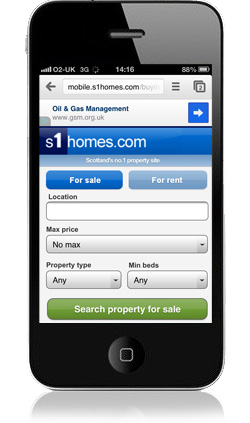How to access s1homes on your mobile phone
s1homes mobile is a version of the site that has been optimised for your phone..
How do I get s1homes Mobile?
- You can access the mobile site directly - just open your mobile browser and go to mobile.s1homes.com.
- Don't forget to bookmark our site once you're there!
Search, find and contact agent
Use s1homes mobile to search for homes by location, property type, price range and keyword.
Access your s1homes account on the move
From the My Account page of s1homes mobile you can get instant access to your stored searches and stored properties.
Having problems? Help is at hand...
Contact
servicedesk@s1homes.com giving as much information as possible including: your network, phone make and model, which pages you had trouble accessing, a note of any error messages you received.
Frequently Asked Questions
How much does it cost?
We do not charge for access to s1homes Mobile. The only charges you will pay are for internet access via your mobile phone network. We've cut down the file size of our pages wherever possible to keep your browsing charges down. As an example, if your network operator charges £3 per MB downloaded a typical s1homes mobile page would cost 1.5p to view.
What phones/devices does it work on?
The site has been tested and works on all UK networks and should work internationally too.